And over there she has a really cool, reoccurring theme that she does. She asks people to post a before and after shot of a picture. You start with showing an SOOC (straight out of the camera) shot. And then to share the image after editing. I LOVE this idea! I love being able to see that you don't have to have the most perfect picture to start with, to get a really beautiful final picture! So here is my first time sharing a before/after post.
So here is a picture that I took of our dog, Tucker. He had been laying on the couch with my husband. So I reached for my camera to play around. I took several, but this one was at the beginning before I changed to better settings. But I still held on to it because of his cute face.
I didn't use a flash and it was taken in manual mode, inside a dark room. Before seeing this challenge this picture sat in a folder most likely to never be touched again. It is dark, too yellow, and I had other shots that were closer to what I wanted. But I love the outcome.
A quick rundown of my editing process:
-duplicate background layer
-set new layer's blending mode to screen
-used color balance to take away some of the yellow and greens
-played with curves to lighten and add some blue tint
-added a texture, blending mode set to Hard Light at 58% opacity
-painted away texture from his face using a layer mask
-a little more playing with curves til I liked the results
Do you have any pictures that could use a little love?
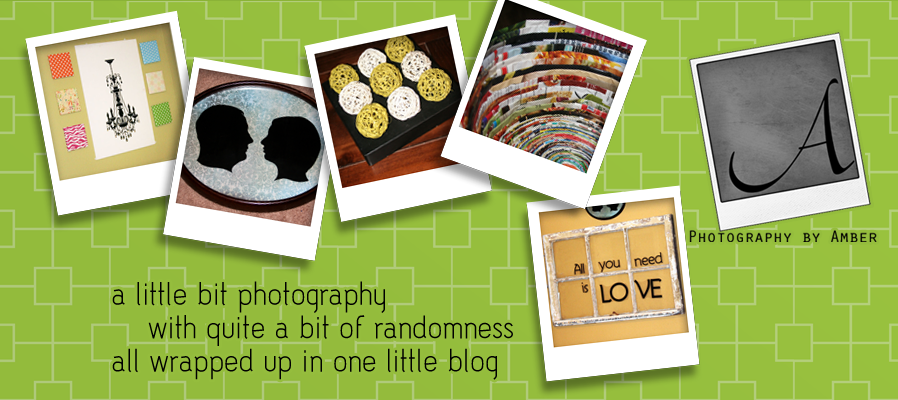



That's a very striking edit. I love the colors.
ReplyDeleteAww... what a cute little guy!
ReplyDeleteLove it!! Perfect edit!
ReplyDelete